Updated on January 20, 2026 • 26 min read
Customer Experience Automation (CXA): Complete Guide for 2026

Content Writer
July 24, 2025
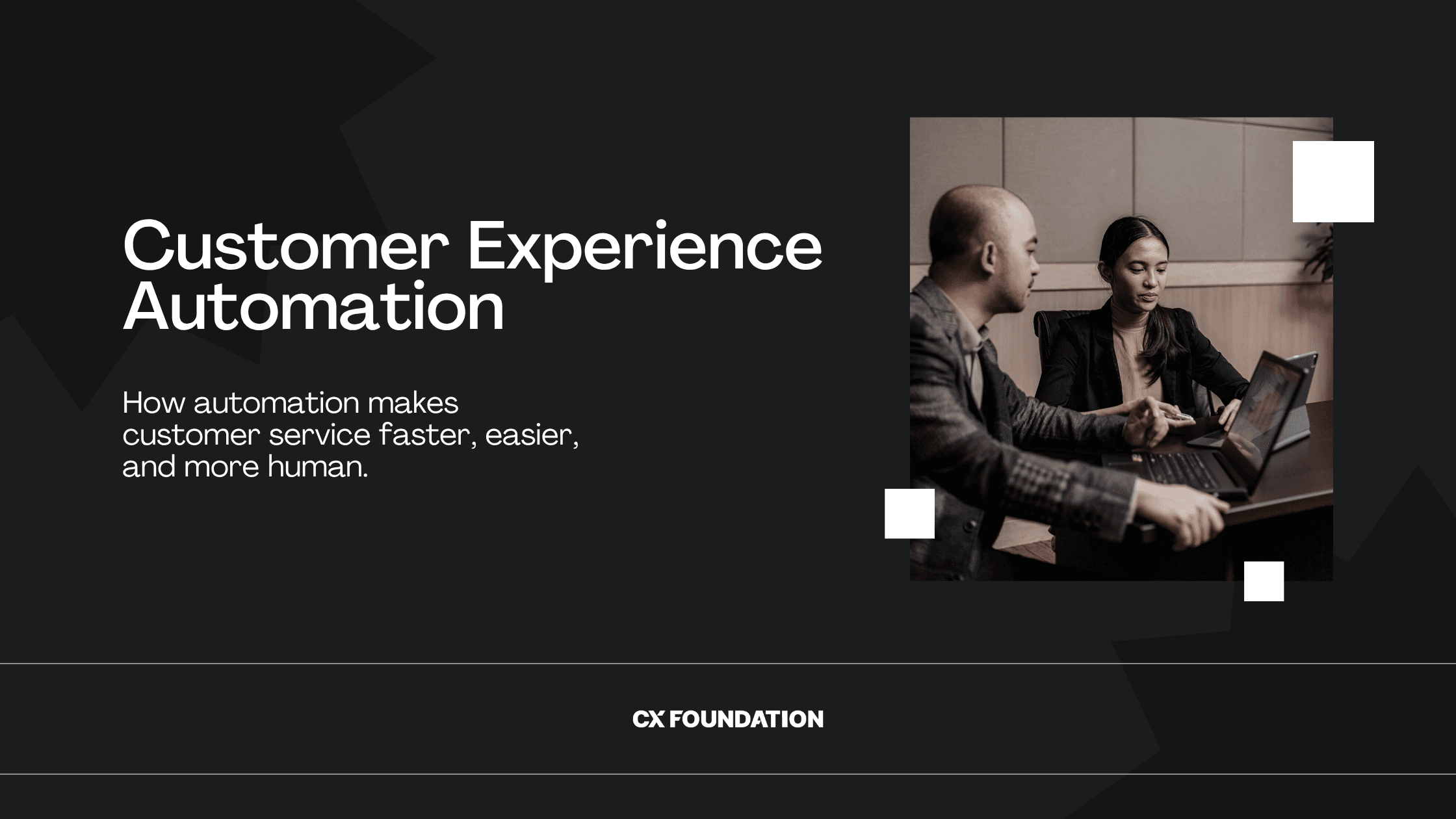
Modern customers demand instant, personalized service across every touchpoint. Yet most businesses struggle to deliver consistent experiences while managing costs and scaling operations effectively.
Customer Experience Automation (CXA) solves this challenge by combining AI, machine learning, and automated workflows to create seamless interactions. This technology-driven approach transforms customer service from reactive and resource-heavy to proactive, efficient, and remarkably personal.
Here's everything you need to know about implementing CXA to improve your customer relationships and drive measurable business results.
What is Customer Experience Automation (CXA)?
Customer Experience Automation (CXA) is defined as a technology-first, consumer-centric methodology that transforms how businesses communicate with customers on every possible touchpoint. By splicing together artificial intelligence, machine learning, data analytics, and automating workflows, CXA keeps your organization relevant, personal, and efficient in all service-related endeavors. All without taxing your teams or needing extreme supervision.
This happens regardless of it being the first website visit to a situation where ongoing support occurs post-purchase. CXA provides a cohesive and responsive experience drawing from your customers' data and behavioral patterns. With CXA, your team will predict needs, customize interactions, and streamline operations to give customers the front to back experience that keeps them coming back.
How CXA Works
CXA works best when you smartly construct and coordinate systems and processes to use customer data. How they interlock leads to a more friction-free experience on each and every channel, below we’ve outlined the four tenets behind CXA and what each entails:
- Orchestration is what assures customers that interactions, whether they be from an SMS text to a voice call or a social media DM, feel synchronized and managed, customers hate feeling like they have to repeat themselves or start from scratch
- Segmentation fuses transactional, demographic, and behavioral data to put your customers into categories that don’t eliminate individuality but target and hone your messaging and tone better to serve them
- Personalization takes experiences to a new world all in a blink of an eye through AI modeling that learns from how your customers conduct their business and present their cases: find the right upsell offer, the right way to send a message, or even support them with troubleshooting through it
- Automation gets the job done when it comes to the more routine tasks whether that’s routing tickets, confirming orders via email and text, and following-up on inquiries, that way your team can actually spend time on high-value interactions
These elements are not individual components but parts of a machine that makes your customer journey feel more real, responsive, and human even when it’s not entirely human-run.
CXA vs. Related Technologies
CXA has its place in the ecosystem of consumer-focused tech essential to getting your customers the best journey possible. CXA has shared ground with marketing automation, customer relationship management (CRM) software, and Customer Experience Management (CXM), but this section is here to show you that it’s its own thing for good reason.
At a Glance CXA vs. Related Technologies Comparison Table
| Technology | Primary Focus | Key Strength | What It Automates | When to Use It |
|---|---|---|---|---|
| Customer Experience Automation (CXA) | End-to-end customer journey automation across all touchpoints | Orchestrates the complete customer experience from awareness through retention | Customer interactions, workflows, messaging, support routing, onboarding, retention campaigns | When you need unified automation across the entire customer lifecycle and multiple channels |
| Marketing Automation | Campaign execution and lead nurturing | Targeted promotional activities and lead management | Email campaigns, social media scheduling, lead scoring, drip campaigns | When your primary goal is executing marketing campaigns and managing lead pipelines |
| Customer Relationship Management (CRM) | Customer data management and tracking | Centralized customer information storage and reporting | Data entry, contact management, sales pipeline tracking, activity logging | When you need to centralize customer data and track relationship history |
| Customer Experience Management (CXM) | Strategy and measurement of overall CX | Journey mapping, feedback collection, and policy development | Feedback surveys, journey analytics, sentiment tracking | When you need to design, measure, and refine your overall CX strategy |
CXA vs. Marketing Automation
Marketing automation, as the name suggests, is solely honed in on automating your existing marketing campaigns (think email blasts, nurturing potential leads, and drafting social media posts). Yes, it’s better suited at managing targeted promotional activities if you know your customer segments and standard behavior. But CXA shines beyond marketing to color in the entire customer journey and touches on sales, onboarding, retention, and support across any and all channels.
Here’s how the two could work together:
- Marketing automation builds on executing campaigns and engaging your leads
- CXA will then orchestrate the customer interactions on an end-to-end level combining operational tasks with marketing
The proof? IBM asserts that companies using CXA strategies see 20% rises in customer satisfaction versus those only using marketing automation.[*]
CXA vs. Customer Relationship Management (CRM)
CRM systems are your central sources for customer data, tracking of interactions and things like preferences and purchase history. These are the bedrock of your customer reporting and insights operations but are bigged down by manual input and potential human error in workflows.
Here’s how CRMs and CXAs differ and comingle:
- CRM platforms are ideal at managing data, storing data, and reporting-heavy tasks
- CXA instead automates away repetitive tasks and workflows that directly affect your customer base, it will send personalized messages, route their support tickets, and even trigger alerts when escalation to a human support agent is a must-have
Research provided by Zendesk says that organizations that mix CXA with CRM systems cut customer response times as much as 40%, showing how both in tandem really do save your team's time and grief.[*]
CXA vs. Customer Experience Management (CXM)
CXM is the broader strategy behind designing and eventually measuring customer experience to boost loyalty and make brand advocates out of customers. It’s all about planning customer journeys, taking feedback into account, and setting the right policies regarding your CX.
Here’s the lowdown on CXM vs. CXA:
- CXM is actively developing and overseeing your strategy for CX
- CXA is automating execution of those said strategies and finding a way to scale them into consistent and personalized interactions while cutting down human intervention down the line
Forrester found that companies using automated CX delivery will see 25% faster time to market for newer customer initiatives versus those who still rely on manual processes all around.[*]
The State of Customer Experience Automation in 2026
Customer experience automation has matured into an undeniable asset and fork of any serious leader's arsenal. What felt experimental just a handful of years ago now defines competitive advantage. The world of CXA has blown well past early adoption and into full-scale deployment where the so-called rules that governed CXA just a year ago find themselves quickly antiquated.
Understanding what's changing weighs heavy because the expectations customers bring to every interaction are no joking matter. Here's a quick hit list of what we know will be different about CXA in 2026:
Conversational AI Is Slicing Contact Center Costs
AI agents have graduated from pilot programs into production systems that handle complex workflows independently. Leaders project that conversational AI will reduce contact center agent labor costs by $80 billion in 2026, with one in 10 agent interactions automated by 2026, up from 1.6% just four years ago.[*] This represents an indisputable increase in automated customer engagements. Contrast that with traditional customer experience strategies built on old staffing models just not up to snuff or even designed for this scale.
Voice AI Has Crossed the Naturalness Threshold
Voice interfaces can finally be fast enough that customers perceive them as natural conversations almost imperceptible against the human conversations they hold right now. Voice AI systems can now react in under 800 milliseconds, crossing a psychological threshold where users begin to perceive machine interactions as natural. The technical benchmark means a great deal because contact centers note through studies that customers hang up 40% more frequently when voice agents take longer than just 1 second to respond.[*] Voice AI bursts through the constraints and stereotypes of scripted exchanges as it now constitutes truly fluid conversations bolstered by contextual memory and real-time intent recognition.
The Automation Backlash Is Real
Customers are done with bad bots. While organizations rushed to deploy chatbots to cut costs, the consumer verdict is in and largely critical. Studies predicts that in 2026, as many as 30% of firms will actively damage their growth prospects due to poorly deployed AI self-service.[*] The rush to automate created loops of frustration where customers get trapped in circular bot conversations without clear paths to human agents. The winning approach recognizes when to hide automation and when to escalate to humans.
Hybrid Human-AI Models Are the New Standard
The wisest companies have figured out that automation works best when augmented and driven with 100% human judgment. 98% of CX leaders say smooth AI-to-human transitions are non-negotiable, yet 90% admit they struggle to make those handoffs a felt reality. The problem stems from disconnected systems and messy data preventing existing AI tools from accessing up-to-date customer data and preferences.[*] 51% of companies are opting for "autopilot" models that handle busywork while retaining an experienced human voice in the loop to monitor, correct, and step in when needed.[*] This hybrid approach acknowledges AI still has hurdles to overcome while not letting those speed bumps hamper the speed customers demand.
Personalization Has Become Non-Negotiable
Generic automation can't sustain the connections customers expect. While 91% of consumers desire personalization, they punish brands that execute it poorly, and 92% of users demand consistency across apps and physical stores.[*] The "test and learn" phase is over. Hyper-personalization powered by AI has become near-ubiquitous, with industries from streaming to retail using real-time models to analyze choices and adjust content per user. Execution quality now determines whether personalization builds loyalty or breaks trust.
Privacy and Ethics Are Deal-Breakers
Customers want to know about how their data gets used and how well they can trust you to leverage their precious information. Organizations face stricter regulations globally because customers grow only more aware of what they're sharing. Privacy-first measurement strategies must rely on first-party data and voluntary feedback as these models create a "give-and-take" feel where customers feel less like prey and more like partners. Brands that handle automation transparently and respect data boundaries win customer trust. Those that don't face heavy fines by way of regulatory penalties and reputational damage spurred on by endless customer backlash.
Why Customer Experience Automation Matters
Customer Experience Automation lands a critical boost to three major components of seamless and efficient customer experience. These three spaces are part of the competitive edge you get applying CXA: financial outcomes, customer satisfaction, and your long-term positioning in the marketplace.
Business Impact and ROI
Organizations invested in CXA find that operational cost savings, better efficiency, and improved scalability are the outcomes. McKinsey says that automating customer interactions cuts down service costs anywhere up to 30%, particularly when routine inquiries are shipped off to chatbots or automated systems.[*] Forrester concurs saying that AI-powered automation unlocks higher retention rates by 20-25% because of those faster relevant interactions.[*]
CXA even cuts time-to-resolution for the most basic issues regarding service while eliminating human error and potential silos ergo fewer costly resolutions and a staff that’s just better equipped to handle the real issues.
Customer Satisfaction Benefits
Your customers want responsive and personalized service along each touchpoint and CXA is here to ensure you meet those expectations by providing:
- 24/7 customer support
- Consistent and clear messaging
- Proactive outreach
Zendesk found that more than 75% of customers demand consistent experiences on an omnichannel-level but only 50% of these brands actually do that.[*] CXA workflows are centralized to make this happen with AI-powered personalizations that give customers timely and relevant information without having to reiterate demands.
Your endgame is lessened frustration, better trust within customers, and a journey so smooth that your brand and customer form a true relationship that leads to return visits and referrals.
Competitive Advantages
CXA puts you ahead and on the offensive versus just being reactive and reactionary. Proactive service generated from real-time insights is exactly how your business grabs the foresight it needs to respond and attend to customers circumventing escalation. Predictive analytics catches all those relevant patterns to identify potential bottlenecks, your team will make more agile and informed decisions.
High-touch experiences at scale is the mission statement in your quest to stand out in markets that grow crowded each and every day. CXA is the way to future-proof your customer service and differentiate.
Key Technologies Powering Customer Experience Automation
CXA is only effective when it’s seen as a network of world-class tools and platforms that interlock and become your driving force for smart and instant services. The following technologies are the tenets behind a modernized customer-centric strategy that delivers:
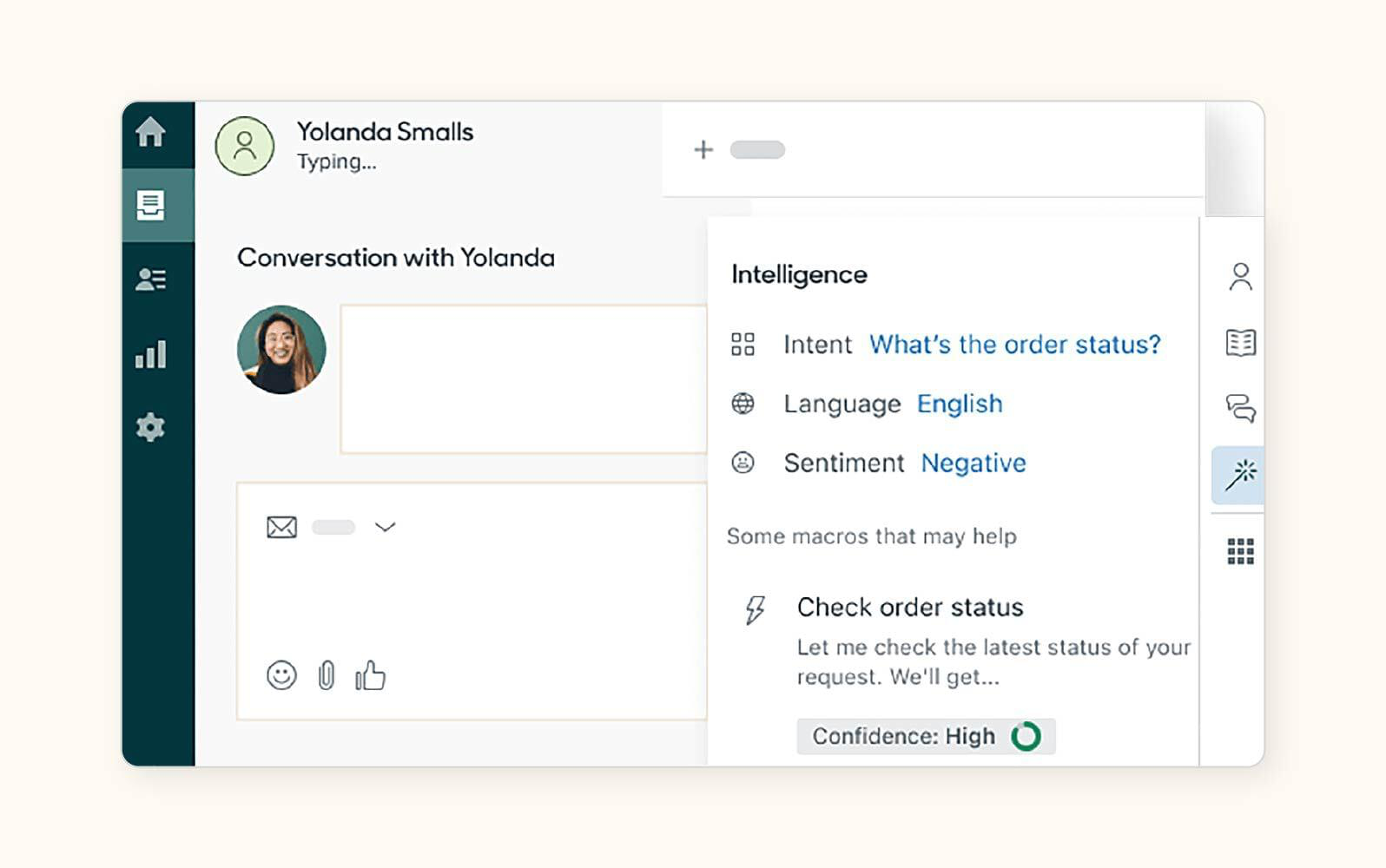
Artificial Intelligence and Machine Learning
AI creates a bridge towards conversational interfaces and decision-making pathways that grow and learn as they collect your incoming interactions.
- AI Chatbots will take over for the more routine and rote interactions and cover your team with a natural and conversational tone that escalates when necessary
- Predictive Analytics anticipates and flags customer behavior trends while warning you who’s at risk of leaving you (churn) and who’s susceptible to potential upselling
- Natural Language Processing serves as a core tech that interprets sentiment amongst customers, working to note and tackle queues with fast and clever responses
- Machine Learning Algorithms are the secret sauce behind refining your CX models using all the data collected by its counterparts working in the forefront
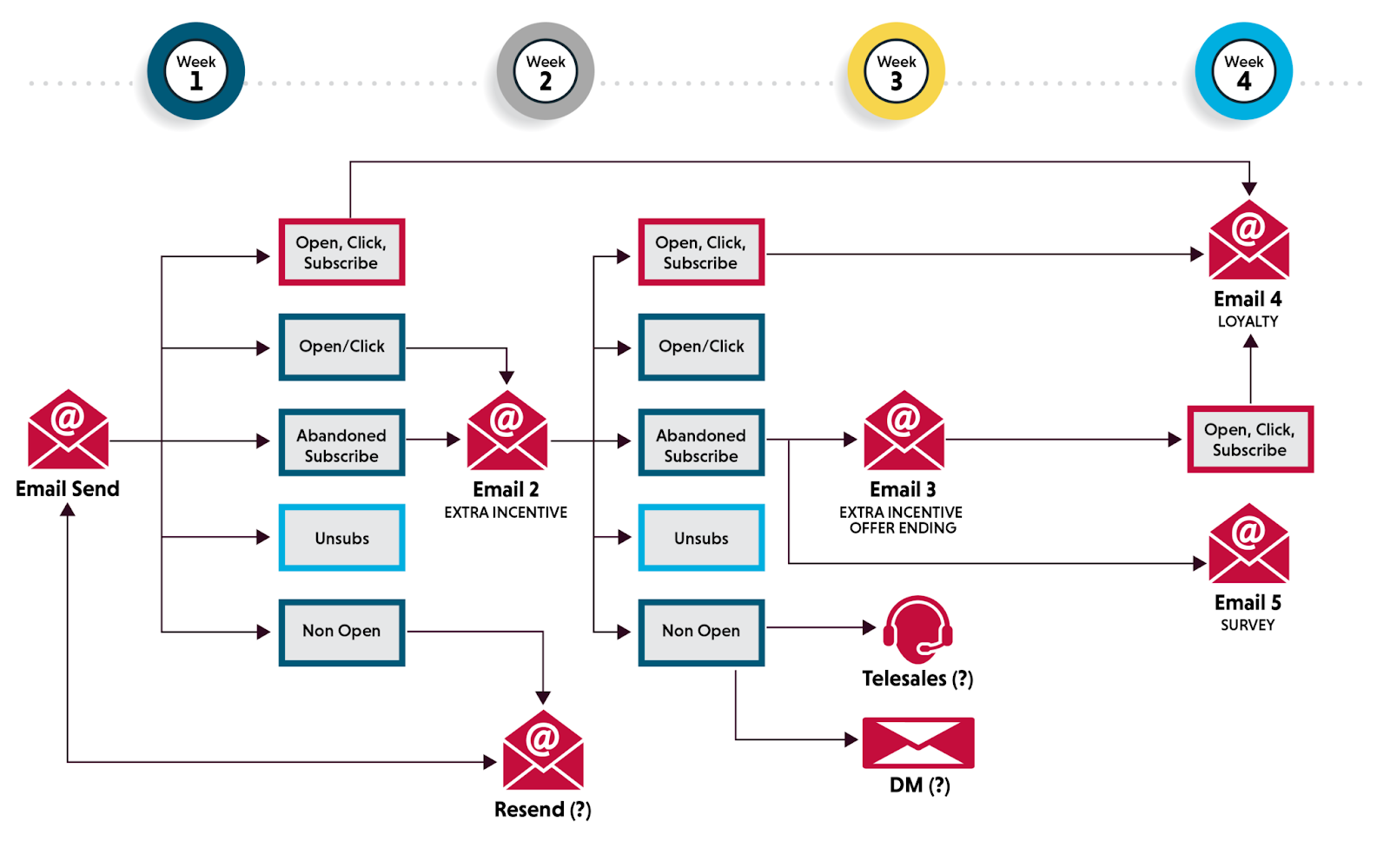
Automation Tools and Platforms
Automation is here to ensure that all your actions (even the tiniest details) find a way to fit into the broader prerogatives you set for your CX strategy. Here are some tools and platforms that do that:
- Robotic Process Automation (RPA) minimizes your back-office workloads by putting data entry and billing updates and other small tasks in the hands of automation tools
- Workflow Automation contextualizes and handles complex customer journeys, telling you when to handoff and keeping those channel switching moments smooth
- Email Marketing Automation provides personalized campaigns that take into account who your audience is, how they behave, what they really prefer, and when they’re likely to listen
- Customer Support Automation brings tickets to the right agents at the right time by scanning them for priority and topic while providing self-service options for those who cannot and will not wait
Data Integration and Analytics
CXA is nothing without a strong data infrastructure, the following technologies are what fuels the context and continuity behind your interactions:
- Customer Data Platforms (CDP) means creating unified profiles that ensure correct personalization and segmentation, people need to be sorted into the right boxes and CDPs ensure that happens
- Real-time Analytics grant your teams the ability to make decisions on the fly whether it’s resolving a specific inquirer or finding the right platform to deliver critical information on product updates, new company policies, or your latest offerings
- Behavioral Tracking keeps an eye out for in-app and on-site behavior to help you fine-tune touchpoints and make the journeys even better
- Integration APIs bridge the gaps between your most disparate systems because automation cannot work if your tech stack doesn’t flow right
Customer Experience Automation Use Cases and Examples
CXA’s value is clearest when you see the real-world applications for yourself. These use cases will illuminate the ways organizations everywhere can use automation to bolster customer experience and efficiency:
Customer Support Automation
Support teams around the world use AI-powered helpdesks (think Freshdesk or Zendesk, two market leaders) to automatically categorize and assign tickets to agents. The smartest knowledgebases answer your most FAQs without needing to call in an agent. Platforms like Dialpad even provide real-time coaching prompts when you’re conducting live calls as automated QA tools in the background evaluate your customer interactions for both regulatory compliance and future coaching opportunities.
Marketing and Sales Automation
Use platforms like Salesforce Einstein and ActiveCampaign to personalize your campaigns and react to your user’s desires and actions as they happen. Dynamic web content is a must as it adapts to your individual visitor and their profiles. Lead scoring systems work to prioritize low-hanging fruit and your hottest prospects. Meanwhile AI recommends the most relevant products and services to not only close the deal for your agents but also cross-sell and upsell.
Channel-Specific Automation Applications
Every customer touchpoint needs a dose of automation and here’s a few ways you can integrate it:
- Website: Consider AI chatbots that guide your visitors to relevant products, smart forms that make contacting a breeze, and personalized content delivery to captivate potential leads and answer FAQs
- Email: Automated flows are there to move engagement through all steps (particularly onboarding), emails can also initiate reactivation for lapsed customers interested in returning, and of course follow-up on carts to reduce overall abandonment rates
- SMS: Your customers will gain immediate updates and notifications on their orders, upcoming service appointments and crucial updates regarding support issues
- Voice: IVR routing makes sending over customers to experienced and relevant staff a breeze while AI agents assist your human agents by offering potential next steps and even transcriptions
- Social Media: Find new ways to mine for customer sentiment across social media posts, manage existing and future reviews, and automate simple responses to ensure all your customers feel seen and heard where they want to see you
Industry-Specific Use Cases
No matter the industry it’s clear that CXA has a role to play in making sure customers get an interactive and meaningful experience from vendors and organizations from retail customer experiences to travel and booking plans. The world’s leaders are using CXA to differentiate and catch up with their closest competitors while embracing digital tools customers just expect now:
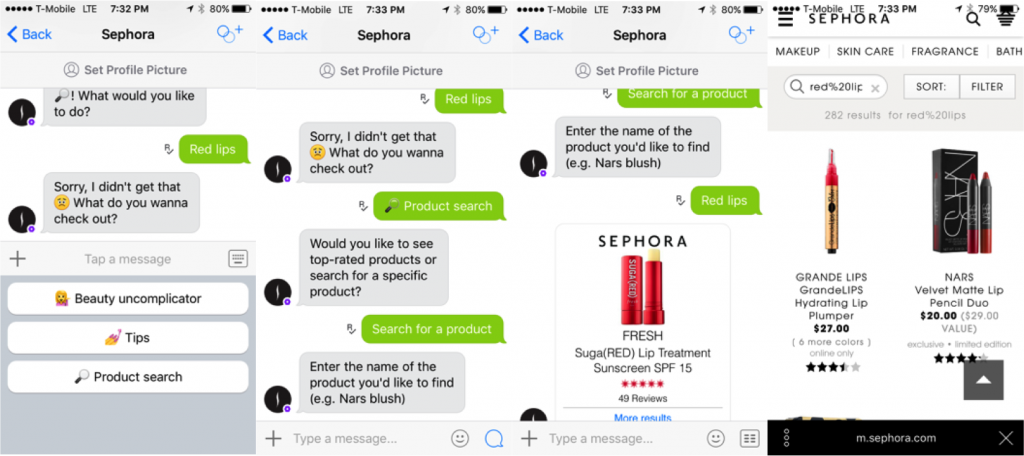
- Retail: Sephora’s chatbots will recommend products and services while handling order status requests
- SaaS: Spotify, one of the largest music streaming and discovery platforms in the world, uses automation onboard its new customers and find them the soundtracks to their lives
- Travel: Major airlines all use automation to ensure customers don’t miss their flights via gate change alerts and itinerary changes
- Healthcare: Clinics around the world send appointment and medication reminders using SMS or email to keep their patients healthy and informed
- Financial Services: Major banks use AI to assist in fraud prevention while also automating document processing for potential loan applications
Benefits of Implementing Customer Experience Automation
Implementation is critical for your CXA strategy to yield real results across your operation whether its customer satisfaction metrics, and overall strategic outcomes. Here are three clear indicators that you’re implementing CXA correctly and intelligently:
Operational Excellence
CXA supercharges your support and sales operations to keep it chugging along with fewer human resources. IBM says that businesses that implement automation cut average handling times by nearly half.[*] Repetitive tasks add up whether it means higher labor costs or demoralizing staff, getting rid of these is the key to improving your operation’s speed and consistency. Human error is essentially slashed while your scaling efforts improve all without increasing your head count or your expenditures.
Enhanced Customer Experience
Your customers want their responses immediately, they hate being dropped mid-conversatation, and each and every one of them want their interactions to be relevant to their initial outreach. Personalization at scale is the barometer for getting every message or offer to align with the preferences and behaviors of your base. Salesforce themselves say that 76% of consumers want consistency as they jump from department to department on their journeys.[*] Luckily, this is what CXA is here for.
Strategic Business Value
Human agents excel where strategic and empathetic work is needed, not the tasks that machines can easily take over. CXA makes your employees happier by cutting down on their need to handle rote work. Happier employees work 13% harder taking on more tasks while improving customer service compared to their less happy counterparts.[*] Improve company morale and customer outcomes by using real-time data insights to adapt faster and freer than ever before. CXA’s brightest outcome is improved retention rates which leads to higher conversion rates and less churn. CXA is here to clean house inside and out: from your staff to the customers themselves.
Customer Experience Automation Tools and Platforms
The only way to build your CXA strategy right is to know what tools you need to make it work. Choosing platforms that both automate and harmonize with your customer journey across all systems is the magic behind that. Whether its integration tools or powerhouse chatbots, here’s a peek at some of the key players in your automation journey:
Integration Platforms
Consider platforms like Zapier or Workato to serve as interstitial and connective tissue when building our CXA. These platforms move and migrate data between your CRMs, help desks, and marketing platforms without needing a single line of code. Unsure real-time experiences across channels actually work by ensuring your systems are talking to each other and relaying information.
AI-Driven CX Layers

Intelligence layers can be built atop your existing systems for ease-of-use and quick scalability. Solutions like Salesforce Einstein grant you decision-making and predictive automation, working as the brains behind the scenes. Einstein and other platforms will recommend next-best actions, forecast your upcoming issues, and customize experiences at scale.
Feedback and Survey Automation
Customer feedback needs to be delivered and received in the easiest way possible, tools like Delighted, Qualtrics, and Medallia are here to automate the process by collecting and analyzing CES, CSAT, and NPS scores anywhere your customers see you. Yes, that means email, web, mobile, and more. It is said that 80% of data collected via interactions goes unused[*], these automations make those insights useful.
Chatbots and Virtual Agents
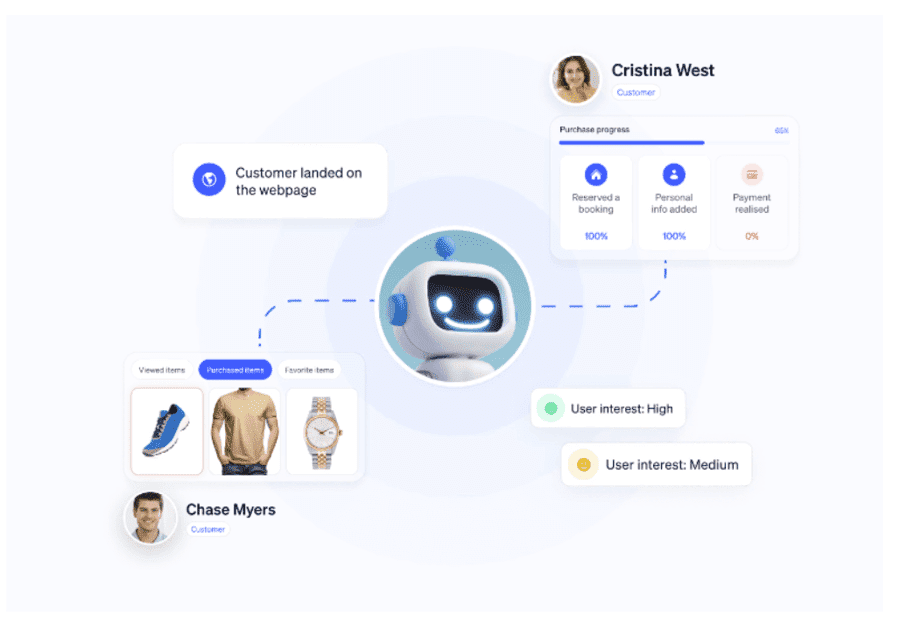
Intercom, Drift, Tidio, and others are 24/7 turnkey conversation support platforms that answer FAQs, offer your customers (and the agents serving them) recommendations, and even know when to send an issue to a flesh and blood agent. 69% of customers will want to try the self-service option for their issues before getting to your agent, meet them halfway.[*]
Unified CX Platforms
Consider platforms like Kustomer that take all the best parts of your CRM, automation tools, and omnichannel support and put them into one singular interface. Agents win by getting a full view of your customer history and by triggering workflows like proactive outreach or order updates without needing to switch tabs or lose time digging through tools. Customers win by getting seamless service.
Workflow Automation Platforms
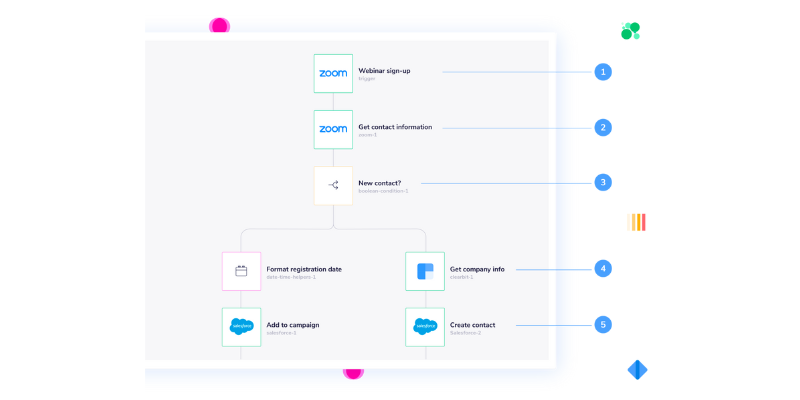
Logic-based customer workflows are a core facet to any CXA strategy. You will need to employ automation platforms that build these for you like Tray.io, Automate.io, and UiPath. These platforms take things like tracking orders and processing refunds and ensure every step is done accurately and in order automatically without needing to lift a single finger.
Full-Service Suites
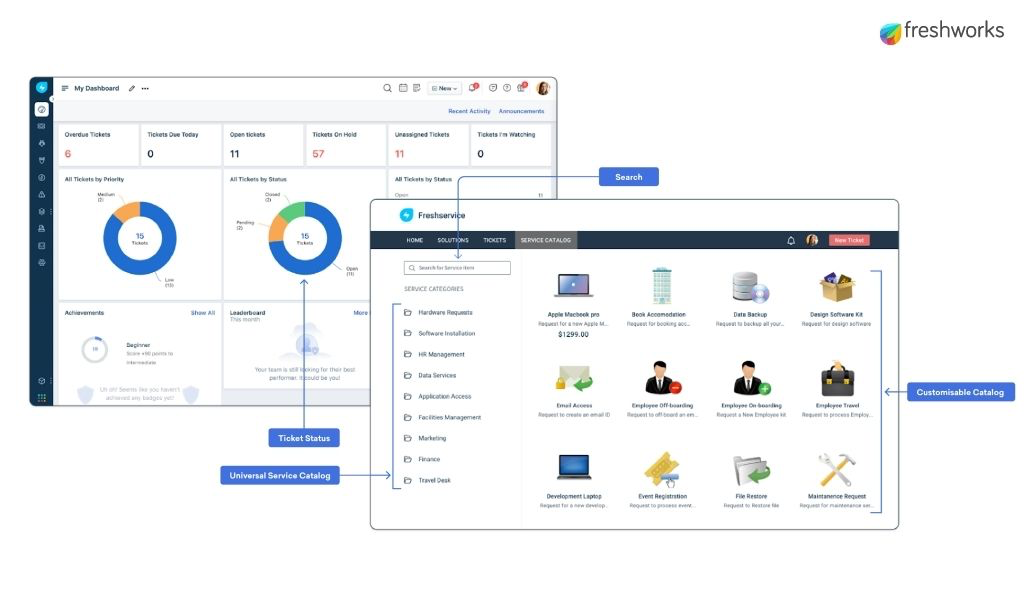
A comprehensive solution like Freshworks should be looked at. Bundling things like marketing automation, CRM, and support into a one easy and encompassing suite: these services are great for midsize teams who just want to get a quick win without any of the complexity of enterprise-level tools.
How to Implement Customer Experience Automation
Strategic rollouts do not happen overnight, CXA follows a particular pattern that aligns your tech, teams and tactics into one foundational force that means long-term success. Here are some quick steps to getting started:
Step 1: Audit Your Current Customer Experience
You need to think about every touchpoint in the customer lifecycle. Think about the moment they become aware of you to the days they need help with a product offering to the years they spend advocating for you by telling family and friends. Journey mapping tools are here to visualize where customers engage and where they just say “I quit” and leave. You need to know what interactions make and break the experience.
Step 2: Define Goals and Identify Quick Wins
Define what success is to your organization. Setting specific, measurable automation objectives (think reduce response time by 50%, improve CSAT by 20%) keeps things manageable and real. Your CXA implementation needs to tie measurable KPIs like NPS, CSAT, and FCR to moves you make and anticipate. Align across your departments and justify your expenditures by knowing what exactly it is you want to achieve and seeing it unfold in real-time.
Step 3: Choose Your Automation Tools
Automation platforms are not one-size-fits-all, your tools need to align with the use cases (whether it’s omnichannel support, email workflow automation, AI chatbots or more). Zendesk for customer support, Active Campaign for marketing automation, and Twilio for data integration are fine starting points but research which combination of tools best suits your business before investing.
Step 4: Design Human-AI Balance and Escalation Paths
Not all tasks need to be automated, it is tempting to think machine learning has come that far but human judgment is essential and smart escalation routes allow you to handle edge cases with a human touch and machine precision. Fallback options when bots fall short ensure there’s always a clear path to a human.
Step 5: Launch Pilot Programs
Start with small-scale implementations in controlled environments. Automation needs to be rolled out first in low-risk environments or within a select (and potentially voluntary) group. Gather real feedback from your participants, track what’s working, and refine before you jump all the way in.
Step 6: Ensure Privacy and Compliance
Implementation of core GDPR and CCPA compliance measures designed for data handling ensures you avoid fees. All the while, reassuring even the most security-minded clientele that you care. Securing customer data and being transparent about how you automate using their data is how you keep customer trust high.
Step 7: Scale and Continuously Optimize
When the pilots succeed, it’s time to scale the changes to all your channels for a consistent experience. Your KPIs are not to be ignored, be sure to refine and revisit workflows as what works today is not assured to work tomorrow. Automation is dynamic, being static risks customer satisfaction and operational strength.
How to Measure Customer Experience Automation Effectiveness
After you’ve kickstarted your CXA journey, now comes the multi-million dollar question: is this working to its best ability? You need to measure and gauge both operational effectiveness and customer satisfaction to get the full image of the impact these changes have. We’ve listed some key metrics to keep eyes and ears on:
Key Performance Indicators (KPIs)
Tracking the right metrics is essential to assess whether automation is driving real CX impact. Organize your top customer experience KPIs into four distinct categories:
Customer Sentiment Metrics
Evaluate the ways automation are moving the meter on customer perception and satisfaction within your brand and product offerings with metrics like these:
- CSAT (Customer Satisfaction Score): These are quick surveys post-interactions that see whether or not customers are actually happy with you on a scale from 0-10
- NPS (Net Promoter Score): This measures the long-term potentiality of building loyalty and just how likely your customers are to recommend you
- CES (Customer Effort Score): Spotcheck how easy it is for your customers to get help or resolve their issues
Operational Efficiency Metrics
These metrics lay it out for you by quantifying the speed and accuracy and overall agent efficiency that comes with putting in CXA implementation:
- Average Response Time: Smaller times mean your workflows and automation are responsive
- FCR (First Contact Resolution): High rates means your bots are getting things done without needing human intervention or escalation
- Cost per Interaction: Automation needs to cut costs to be worth it, particularly for your high-volume and high-traffic tasks
Business Outcome Metrics
These metrics link performance of your CXA directly to the bottom-line and profit margins:
- Customer Lifetime Value (CLV): Higher CLV means your smoother experiences are creating brand loyalists who spend more money and more time with you in the long run
- Revenue per Automated Touchpoint: Sales conversions and upgrades triggered by automation are tracked and added up to show you CXA’s value
- Churn Delta and Retention Rate: Spotlight if better CXA really does cut down on your bleeding customer losses over time
Automation Performance Metrics
Keep an active gauge on how well your systems are really working:
- Containment Rate: The overall percentage of issues resolved without a single human voice or agent coming in to save the day
- Escalation Rate: Bigger numbers suggest that your automation logic is subpar or even poor leading to uneven and unclear workflows
- Bot Accuracy and Task Completion: Measure correct intent detection and whether or not flows lead to success and completion
Analytics and Reporting Framework
Data without any real contextual value is just noise and endless chatter. Now is the time to build infrastructure that makes your metrics work for you and actually carry strategic value:
Real-Time Dashboards
Keep tabs on KPIs regardless of channel, see and spotcheck your anomalies to act fast as soon as performance dips and drops.
Benchmarking and Goal Setting
Industry data and historical trends lead to setting realistic and outcome-centric goals that actually happen. No more pie-in-the-sky unrealistic benchmarks that make you think incremental changes are not worth it.
ROI Attribution
You need to find ways to hook and tie automation to perceivable business value: this means time saved and quantified, gains in revenue on the books, and cost reduction numbers.
Trend and Pattern Analysis
Discover the drop-off points that keep customers from committing, uncover the high performance workflows that actually deliver, and where friction destroys your customer journey. All of this is through regular analytics reviews.
Continuous Improvement Process
CXA’s heart and soul lies in iteration-driven improvements. Here’s some key considerations that add up to beautiful CXA performance:
- Scheduled Reviews: Audit your KPIs and escalation logs on both a quarterly and monthly basis to see where problems start quickly
- Closed Feedback Loop: Feed the loop using survey-derived insights, transcriptions of your chats, and analyzing sentiment then throwing into automation design
- A/B Testing and Experimentation: Test variants within the scripts, escalation logic pathways, and even the channels you use to ensure things are working to the best of their ability
- Technology Refresh and Retraining: The last thing you need is to forget to update your modeling or retrain your booths on the regular because customer behavior changes and your performance suffers if you don’t keep up
The work is never done, structured processes keep things sharp and steady.
FAQs
No, and it shouldn’t. Automation handles repetitive tasks but human agents are still essential for empathy, complex decisions, and delicate situations. The most successful CXA strategies blend both.
Start with your needs and workflows, not features. Look for tools that integrate with your current stack, offer flexibility, and align with your team’s technical capacity. Don’t overspend on capabilities you won’t use.
CXA thrives on behavioral, transactional, and demographic data. That includes purchase history, website behavior, support tickets, survey responses, and even chat transcripts.
Failures are inevitable, but how you handle them makes all the difference. Build in fallback options, clear escalation logic, and always give customers the ability to reach a human. Monitor failure points closely and improve your automations based on what went wrong.